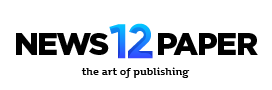Live streaming has reshaped how brands, creators, and organizations connect with their audiences. It offers an immediacy and authenticity that pre-recorded content often lacks, allowing for real-time interaction, feedback, and community building. From major product launches and global gaming tournaments to intimate Q&A sessions and virtual workshops, the applications are endless.
However, a successful live stream is much more than just hitting the “Go Live” button. The most engaging and professional broadcasts are the result of meticulous planning, careful execution, and thoughtful post-stream analysis. Without a solid process, you risk technical glitches, low viewership, and a missed opportunity to make a real impact.
This guide provides a comprehensive roadmap for a successful live stream. We’ll walk you through the entire process, from the initial planning stages to post-event engagement, ensuring you have the knowledge and tools to create a seamless and impactful live experience for your audience.
Phase 1: Pre-Production Planning
The foundation of any great live stream is laid long before the camera starts rolling. The pre-production phase is where you define your goals, understand your audience, and assemble the necessary resources. Skipping these steps is a common mistake that can lead to a disorganized and ineffective broadcast.
Define Your Goals and KPIs
First, ask yourself: what is the purpose of this live stream? Your objective will shape every decision you make with DMP, from the content you create to the platform you choose. Common goals include:
- Brand Awareness: Introducing your brand or a new product to a wider audience.
- Lead Generation: Capturing contact information from potential customers through sign-ups or gated content.
- Community Building: Fostering a sense of connection and engagement among your followers.
- Direct Sales: Driving immediate purchases through live shopping events or exclusive offers.
- Education: Teaching your audience a new skill or providing valuable industry insights.
Once you have a clear goal, establish Key Performance Indicators (KPIs) to measure your success. These might include live viewership numbers, peak concurrent viewers, average watch time, engagement rates (likes, comments, shares), and conversion rates (clicks, sign-ups, sales).
Know Your Audience
Who are you trying to reach? Understanding your target audience is critical for creating content that resonates. Consider their demographics, interests, and online habits. When are they most active online? What kind of content do they typically engage with? Answering these questions will help you schedule your stream at an optimal time and tailor your message for maximum impact. You can gather this information from your social media analytics, customer surveys, or market research.
Choose the Right Platform
The platform you choose will depend on your audience, goals, and content format. Each platform has its own unique features, audience demographics, and technical capabilities.
- Facebook Live: Excellent for reaching a broad, general audience. Its built-in event scheduling and notification features are great for building anticipation.
- YouTube Live: Ideal for longer-form content, tutorials, and polished productions. Its robust analytics and monetization options make it a favorite for creators and businesses.
- Instagram Live: Perfect for casual, behind-the-scenes content and direct interaction with a mobile-first audience. The “Live Rooms” feature allows you to collaborate with up to three other guests.
- LinkedIn Live: The go-to platform for B2B content, virtual conferences, and professional networking. It’s best for reaching an audience of industry experts and decision-makers.
- Twitch: The undisputed king of gaming streams, but it’s also growing in popularity for creative content, music, and “just chatting” streams.
- Specialized Platforms (e.g., Dacast, Vimeo Livestream): These services offer advanced features like monetization, enhanced security, and white-label branding for professional-grade broadcasts.
Script and Structure Your Content
Even the most “spontaneous” live streams benefit from a plan. Create an outline or script to guide your broadcast. This doesn’t mean you have to read every word verbatim, but having a clear structure ensures you cover all key points and stay on track.
A typical structure might include:
- Pre-show (5-10 minutes): A countdown timer, welcome screen, and background music to build excitement as viewers join.
- Introduction (5 minutes): Welcome your audience, introduce yourself and any guests, and briefly state the purpose of the stream.
- Main Content (20-40 minutes): The core of your broadcast, broken down into key segments or talking points.
- Q&A Session (10-15 minutes): Engage directly with your audience by answering their questions from the comments.
- Conclusion & Call to Action (5 minutes): Summarize the key takeaways, thank your audience for watching, and clearly state what you want them to do next (e.g., visit your website, sign up for a newsletter).
Promote Your Stream
You can’t have a successful stream if no one knows about it. Start promoting your event at least a week in advance.
- Create an event page on your chosen platform (e.g., Facebook Event, YouTube scheduled stream).
- Send out email newsletters to your subscriber list.
- Post consistently on your social media channels with eye-catching graphics or short video teasers.
- Use relevant hashtags to increase discoverability.
- Consider running paid ads to reach a wider, targeted audience.
Phase 2: Production Setup
With your plan in place, it’s time to set up your technical equipment. The quality of your audio and video can make or break your live stream. While you don’t need a Hollywood-level budget, investing in a few key pieces of equipment can significantly elevate your production value.
Essential Equipment
- Camera: While a smartphone can work for casual streams, a dedicated DSLR, mirrorless camera, or high-quality webcam (like a Logitech C920 or Brio) will provide a much clearer and more professional image.
- Microphone: Internal microphones often produce tinny, distant audio. A USB microphone (like a Blue Yeti) or a lavalier mic that clips onto your shirt is crucial for crisp, clear sound. Remember: audiences are more forgiving of mediocre video than poor audio.
- Lighting: Good lighting is non-negotiable. A simple three-point lighting setup (key light, fill light, and back light) can eliminate shadows and make you look your best. An affordable ring light is a great starting point.
- Stable Internet Connection: A weak or unstable internet connection is the number one enemy of a live stream. Use a wired Ethernet connection instead of Wi-Fi whenever possible. Run a speed test beforehand to ensure you have sufficient upload speed (a minimum of 5-10 Mbps is recommended for HD streaming).
- Streaming Software/Encoder: For more advanced productions, encoding software like OBS Studio (free), Streamlabs, or vMix allows you to add graphics, switch between multiple cameras, share your screen, and more.
Run a Technical Rehearsal
Never go live without a test run. A full technical rehearsal is your chance to identify and fix any potential issues before your audience sees them.
- Set up all your equipment exactly as you will for the live event.
- Do a private or unlisted test stream on your chosen platform.
- Check your audio and video quality. Are you in focus? Is the sound clear?
- Practice switching scenes, playing videos, and sharing your screen if you plan to do so.
- Have a friend or colleague watch the test stream from a different location to confirm everything looks and sounds good on their end.
Phase 3: Going Live
The big moment has arrived. Your planning and preparation have led to this point. Staying calm and focused during the broadcast is key to delivering a great performance.
Start on Time and Engage Immediately
Respect your audience’s time by starting your stream promptly. As viewers join, welcome them by name if possible. Acknowledge comments and questions as they come in to create a conversational atmosphere. Have a moderator on hand to help manage the comment section, filter questions, and remove any disruptive users.
Stick to Your Script (Loosely)
Use your outline as a guide, but don’t be afraid to be flexible. Live streaming is about authentic interaction. If a great question or discussion point arises in the chat, it’s okay to deviate from your plan to address it. Your ability to adapt and engage in real-time is what makes the experience special for your viewers.
Monitor Your Stream
Keep an eye on your streaming software’s dashboard to monitor the health of your stream (e.g., frame rate, bitrate). If you notice technical issues, address them calmly. It can be helpful to have a second screen dedicated to monitoring the stream from a viewer’s perspective.
End with a Strong Call to Action (CTA)
As you wrap up, reiterate your main points and deliver your CTA. Whether you want viewers to subscribe, download a resource, or make a purchase, make your request clear and compelling. Thank your audience sincerely for their time and participation.
Phase 4: Post-Production
The work isn’t over once the stream ends. The post-production phase is your opportunity to extend the life of your content and analyze your performance to improve future broadcasts.
Repurpose Your Content
Your live stream is a valuable piece of content that can be repurposed in multiple ways.
- Save the Replay: Make the full replay available on your platform for those who missed the live event.
- Create Highlight Clips: Edit the best moments—key takeaways, funny interactions, or important announcements—into short, shareable video clips for social media.
- Write a Blog Post: Summarize the stream’s content in a blog post and embed the video replay.
- Make an Audio Podcast: If the content is suitable, strip the audio and release it as a podcast episode.
Analyze Your Performance
Review the KPIs you established in the planning phase. What was your peak viewership? How long did people watch on average? Which parts of the stream had the highest engagement? Use these insights to understand what worked well and what could be improved for your next live stream.
Follow Up with Your Audience
Continue the conversation after the stream is over. Respond to any unanswered questions in the comments section. Send a follow-up email to your subscribers with a link to the replay and any resources you mentioned. This reinforces your message and shows your audience that you value their engagement.
Take Your Live Stream to the Next Level
A successful live stream is a powerful tool for connection and engagement. By following a structured process—from detailed pre-production and technical setup to engaging execution and thoughtful post-production—you can create a professional and impactful experience that achieves your goals. It’s a journey of continuous learning and improvement. With each broadcast, you’ll gain more confidence and a deeper understanding of what your audience wants, turning your live streams into must-see events.